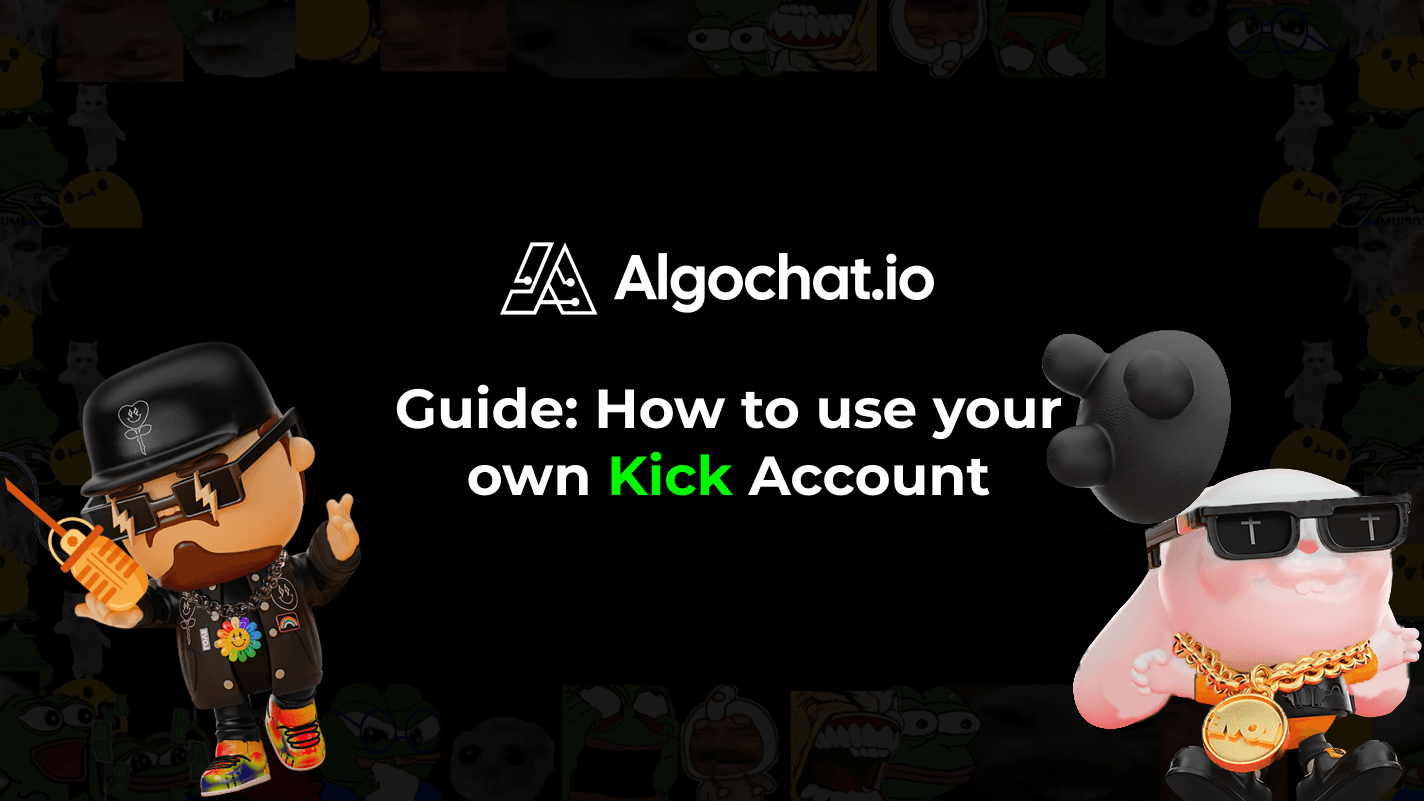Introducing Premium Kick Accounts for Algochat
Premium Kick accounts are now available on Algochat. Buy Kick accounts ready for use with our Kick AI chatbot and Kick chatbot system no manual setup, tokens, or account creation required.

We’re excited to announce a major new update: you can now buy premium Kick accounts directly from the Algochat dashboard, fully ready to use with all Kick AI chatbot and Kick chatbot features.
Until now, users had to manually create Kick accounts, fetch tokens, and handle setup themselves. With premium Kick accounts, that entire process becomes automated. Simply purchase an account, and it will instantly be added to your Algochat profile with zero configuration required.
From your dashboard, you can also select which channel each account follows. This makes it easy to enable follower-only mode or other chat restrictions, while ensuring these accounts are exclusively tied to your Algochat setup. No sharing, no risk, only dedicated accounts for your chatbot system.
Why Did We Introduce Premium Kick Accounts?
You can still connect your own Kick accounts exactly as before that hasn’t changed.
However, many creators wanted a faster, more reliable, and hassle-free option. Fetching tokens, registering accounts, handling proxies, and keeping everything stable can be time-consuming. Premium Kick accounts solve this by offering fully prepared accounts that work instantly with Algochat’s Kick AI chatbot framework.
This update is ideal for users who:
- Want plug-and-play chatbot accounts
- Prefer not to manually create or manage Kick accounts
- Need reliable, clean accounts dedicated to their Algochat instance
- Want easier setup for follower-only mode or engagement tools
Setting up your Kick chatbot is now easier, faster, and more accessible than ever.
How to Use These Accounts?
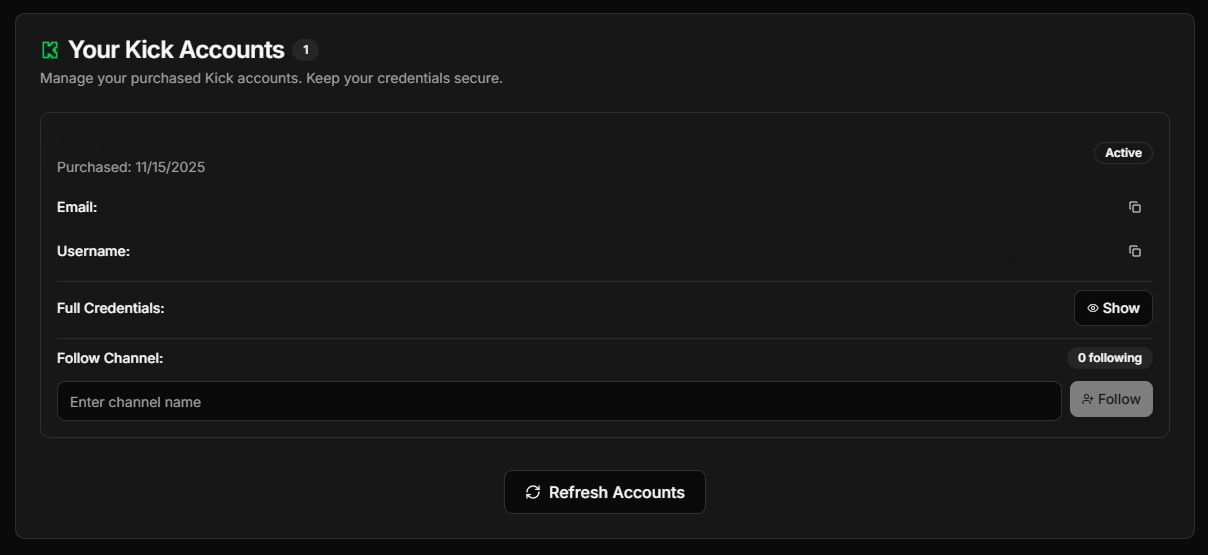
After purchasing accounts from Dashboard → Addons, they will automatically be added to your profile.
You can view them under Dashboard → Kick → User Accounts.
For follow functionality:
- Navigate to Dashboard → Addons.
- All purchased accounts will appear below the addon section.
- For the account you want to use, enter the channel name you want to follow into the input field.
- Click Follow — that’s it!
How to Log In to These Accounts?
If you choose to log in manually:
⚠️ Important Note : Each account includes login information in case you prefer to log in manually.
If you do log in, you must update the tokens inside Dashboard → Kick → User Accounts.
You can follow this guide.
- Enter the credentials into Kick.
- Kick will request a 2FA code.
- Go to 2FA.
- Paste the 2FA secret included in your purchased account credentials.
- Enter the generated 2FA code into Kick.
Your account will log in successfully.
Account Guarantee & Support
We guarantee the quality of all premium Kick accounts purchased through Algochat.
If you experience any issues, login problems, or token errors, we will replace the account at no extra cost.
Your accounts are protected — and our support team is always here to help.
If you ever need assistance, just reach out to us through the dashboard or contact support directly.